1. create a console Application using VS. Write Code in Code file as mentioned
Program.cs using System; using System.Collections.Generic; using System.Text; using System.Configuration; using System.Data; using System.Data.SqlClient; using System.IO; using System.Net.Mail; namespace DFIDSchedular { class Program { static void Main(string[] args) { // get all the contract whose end date is after 15 days GetContractsDetails(16); // get all the contract whose end date is after 7 days GetContractsDetails(8); // get all the contract whose end date is after 3 days GetContractsDetails(4); // get all the contract whose end date today UpdateContractsStatus(); } private static void UpdateContractsStatus() { SqlConnection myConn=null; try { SqlCommand cmd; myConn = new SqlConnection(ConfigurationManager.AppSettings["ConnectionString"]); myConn.Open(); cmd = new SqlCommand("UpdateContractStatus", myConn); cmd.CommandType = CommandType.StoredProcedure; cmd.ExecuteNonQuery(); } catch (Exception ex) { } finally { myConn.Close(); } } private static void GetContractsDetails(int Days) { SqlConnection myConn; SqlDataAdapter myAdap; SqlDataAdapter myAdap1; DataSet myDataSet; DataSet myDataSet1; SqlCommand cmd; SqlCommand cmd1; string body = string.Empty; string MailTo = string.Empty; //get the connection string from the database myConn = new SqlConnection(ConfigurationManager.AppSettings["DFIDConnectionString"]); cmd = new SqlCommand("GetContracts", myConn); cmd.CommandType = CommandType.StoredProcedure; cmd.Parameters.Add("@NoOfDays", SqlDbType.Int); cmd.Parameters[0].Value = Days; myAdap = new SqlDataAdapter(cmd); myDataSet = new DataSet(); myAdap.Fill(myDataSet); //To see information FileInfo t = new FileInfo("c:\\Collin.txt"); StreamWriter Tex = t.CreateText(); Tex.WriteLine("MailTo"); Tex.WriteLine("AAAAAAA"); Tex.WriteLine("body"); Tex.Write(Tex.NewLine); Tex.Close(); Console.WriteLine(" The Text file named Collin is created "); //end for (int iCount = 0; iCount < contractcode="string.Empty;" contracttitle="string.Empty;" enddate="string.Empty;" contractofficer="string.Empty;" contractcode="myDataSet.Tables[0].Rows[iCount][" contracttitle="myDataSet.Tables[0].Rows[iCount][" enddate="myDataSet.Tables[0].Rows[iCount][" cmd1 =" new" commandtype =" CommandType.StoredProcedure;" value =" myDataSet.Tables[0].Rows[iCount][" myadap1 =" new" mydataset1 =" new" mailto1 =" new"> 0) { if (myDataSet1.Tables[0].Rows[0]["Email_Id"].ToString()!= "not-applicable") { MailTo = myDataSet1.Tables[0].Rows[0]["Email_Id"].ToString() + "@" + ConfigurationManager.AppSettings["Email"].ToString(); } } if (myDataSet1.Tables[1].Rows.Count > 0) { if (myDataSet1.Tables[1].Rows[0]["Email_Id"].ToString()!= "not-applicable") { MailTo = MailTo + "," + myDataSet1.Tables[1].Rows[0]["Email_Id"].ToString() + "@" + ConfigurationManager.AppSettings["Email"].ToString(); } } if (myDataSet1.Tables[2].Rows.Count > 0) { if (myDataSet1.Tables[2].Rows[0]["Email_Id"].ToString()!= "not-applicable") { MailTo =MailTo+","+ myDataSet1.Tables[2].Rows[0]["Email_Id"].ToString() + "@" + ConfigurationManager.AppSettings["Email"].ToString(); } } if (myDataSet1.Tables[3].Rows.Count > 0) { if (myDataSet1.Tables[3].Rows[0]["Email_Id"].ToString()!= "not-applicable") { MailTo = MailTo + "," + myDataSet1.Tables[3].Rows[0]["Email_Id"].ToString() + "@" + ConfigurationManager.AppSettings["Email"].ToString(); } } if (myDataSet1.Tables[4].Rows.Count > 0) { if (myDataSet1.Tables[4].Rows[0]["Email_Id"].ToString()!= "not-applicable") { ContractOfficer=myDataSet1.Tables[4].Rows[0]["Name"].ToString(); MailTo = MailTo + "," + myDataSet1.Tables[4].Rows[0]["Email_Id"].ToString() + "@" + ConfigurationManager.AppSettings["Email"].ToString(); } } MailMessage message = new MailMessage(); message.IsBodyHtml = true; message.From = new MailAddress(ConfigurationManager.AppSettings["EmailFrom"]); if (MailTo != null && MailTo != "") { message.To.Add("harisht@enterpriseinfotech.com"); if (Days != 3) { message.Subject = ContractCode + " - Contract Expiry Alert"; body = "Contract Code " + ContractCode + " - " + ContractTitle + " is ending on " + EndDate + ". Should this require an extension or amendment please contact http://10.20.0.25/login.asp. " + ContractOfficer + " ."; } else { message.Subject = ContractCode + " - Performance Evaluation "; body = "Contract Code " + ContractCode + " - " + ContractTitle + " is ending on " + EndDate + ". Please complete a Performance Evaluation form on CMS http://10.20.0.25/login.asp." + "Please contact CaPAS for further guidance if required."; } message.Body = body; //FileInfo t = new FileInfo("c:\\Collin.txt"); //StreamWriter Tex = t.CreateText(); //Tex.WriteLine(MailTo); //Tex.WriteLine(message.Subject); //Tex.WriteLine(body); //Tex.Write(Tex.NewLine); //Tex.Close(); Console.WriteLine(" The Text file named Collin is created "); SmtpClient emailClient = new SmtpClient(ConfigurationManager.AppSettings["MailServer"]); System.Net.NetworkCredential cred = new System.Net.NetworkCredential(ConfigurationManager.AppSettings["UserName"], ConfigurationManager.AppSettings["Password"]); emailClient.Credentials = cred; emailClient.Send(message); MailTo = ""; } } } } } |
|
--------------------------------------------------------------------------------
Now Run the project this will create a .exe file in Bin-->Debug-->Sheduler.exe . Copy this .exe file and then schedule to it in windows services to send mail alerts. |
----------------------------------------------------------------------------------------
2. How to Schedule .exe in windows servvices
open program--> Accessories -->SystemTools --> Schedule Task
Now click on Add Sheduled Task.
.

Now Click On Next. next Screen will Appear as following
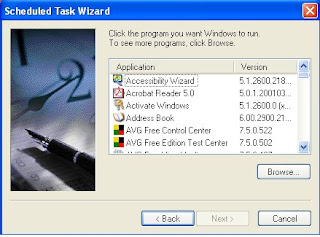
Now Click On Browse to get your .exe File.

Now Click On Open next screen will be .

Now Click On Option button to perform task Daily,monthly,Weekly etc and click on Next .

Now Set the start date and time and click next

Set the Password and click next

Now click on Finish your task has been scheduled in window services.

1 comment:
Harish Please post the Stored procedure as well...........
Post a Comment