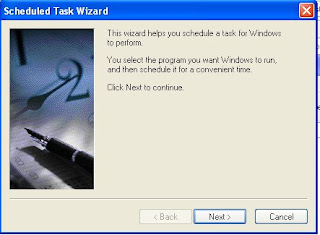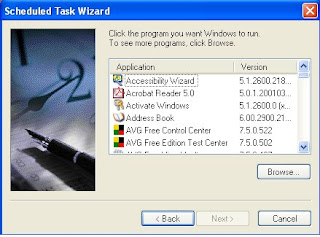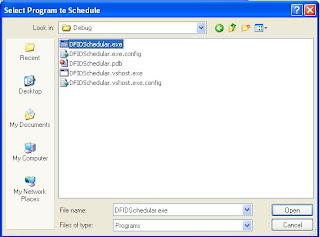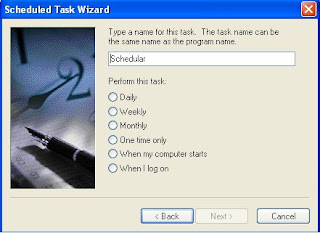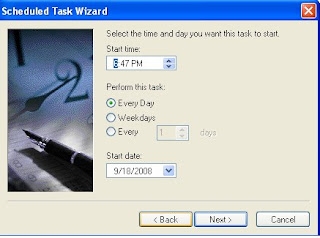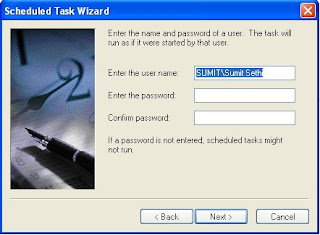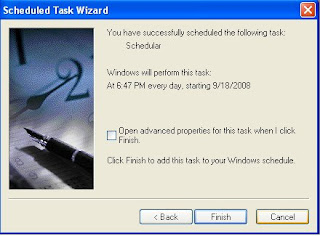In Mohali Australia were staring at defeat after losing their top five batsmen for just 10 runs on the fourth day of the second Test against India here on Monday.
Chasing a huge victory target of 516 after the Indians declared their second innings at 314-3, Australia were struggling at 141-5 at stumps at the Punjab Cricket Association.
Michael Clarke however defied the Indian attack and was on 42 with six fours at close along with Brad Haddin (37), both having put on 83 runs for the sixth-wicket stand. Off-spinner Harbhajan Singh, 28, started the Australian rot, sending back openers Matthew Hayden (29) and Simon Katich (20) in his sensational opening over before removing Michael Hussey (one) for his 299th Test scalp.
Hayden, who hit Zaheer Khan for two fours in an over, was trapped leg before while Katich lobbed one for Sachin Tendulkar to take a fine tumbling catch at short point.
Ricky Ponting (two) saw his off-stump uprooted by lanky paceman Ishant Sharma who claimed the Australian skipper for the fifth time in as many matches.
Sharma then returned to dismiss Shane Watson (two), who top-scored with 78 in Australia’s first innings total of 268, to reduce Australia to 58-5.

Needing 375 more runs with five wickets in hand, the number one side in the world will have to pray for a miracle if they are to stop India from going 1-0 up in the series for the Border-Gavaskar trophy.History is also against the visitors as the highest successful fourth innings chase is 418 achieved by the West Indies against Australia at St. John’s in the 2002-03 series.
Australian coach Tim Nielsen though believed his team could still pull off a win, declaring “the game is not lost yet.”
“The whole day is left tomorrow and it’s a nice batting wicket. We just need to make sure we execute our skills better.